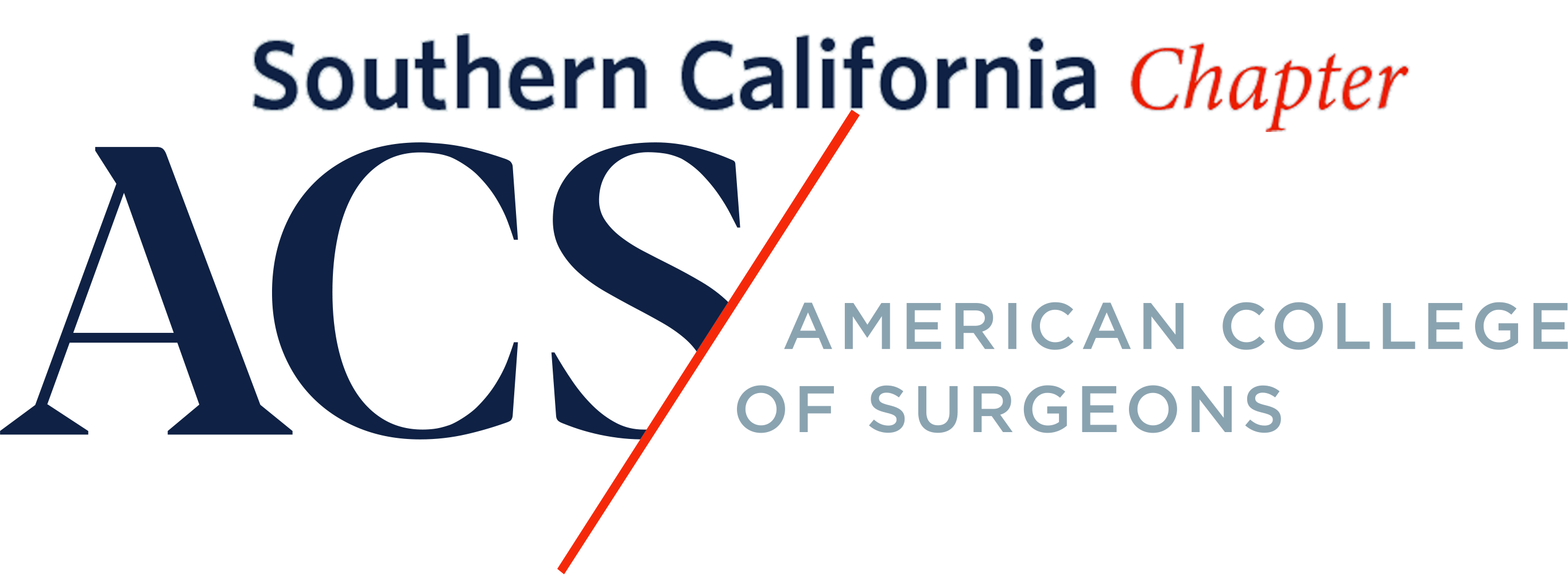Plenary
- If your paper is scheduled for oral presentation in a Plenary session, you have been provided a date/time for that presentation in your agreement letter and it will be listed in the final Meeting Program/event app.
- Presentations are strictly limited to eight (8) minutes in length.
- Following the group of presentations, Senior Authors will participate in the Senior Author Discussion Panel and take questions at that time.
- For your presentation, you should prepare PowerPoint slides which should be given to the audio visual technician in the back of Ballroom B & C prior to the beginning of your session time.
- You will be able to control the slides from the podium during your presentation. There will be a timer visible from the podium as well to help keep you on track with your 8 minutes of presentation time.
- PowerPoint slides should be created in 16:9 aspect ratio, This is the optimal size. If is created in 4:3 aspect ratio (square), this is acceptable and able to be displayed in square size, but the 16:9 is optimal.
Mini Podium
- You should prepare a minimum of 3 and maximum of 5 Power Point slides as part of your presentation. (Plus a cover slide, if you like.)
- Prior to the start of the Mini Podium session, provide your ppt file on a thumb drive to the Audio Visual technician in the back of the Ballroom. The presentation slides will be loaded on the common computer. Confirm with them your name and scheduled time of presentation. They will project the file and you can use the controls at the podium to advance the slides.
- Your scheduled presentation time is listed in the Meeting Program/event app. Total time is 8 minutes. The oral presentation should be a maximum of 5 minutes followed by up to three minutes of Questions and Answers from the moderator and audience.
- PowerPoint slides should be created in 16:9 aspect ratio, This is the optimal size. If is created in 4:3 aspect ratio (square), this is acceptable and able to be displayed in square size, but the 16:9 is optimal.
- Be sure to practice your presentation in advance to assure that you do not exceed the time limit. The moderator will interrupt and terminate presentations that run over the allotted time.
- The information you intend to convey on your slides should be in large type or large design so that it is readily viewable in a large room. An elaborate display is not required. Don’t put more than necessary on a slide to be too cluttered to the viewer.
- Be sure you have registered for the meeting. All speakers must register. When you arrive at the hotel, stop by the Chapter registration desk to check in and pick up your registration credentials.
Specialties
- If you were selected to present in a Specialty Section, please refer to the Specialty Chair’s instructions for length of presentation – they can vary.
- The presentation times will be listed in the Meeting Program/event app.
- You should also check with your Specialty Chair regarding the computer to be used for the session. Typically, they will have 1 common laptop used to load all of the session presentations on prior to the session.
- You should come with your presentation on a flash drive to load onto the common computer to be used for presentations.
- Be sure you have registered for the meeting. All speakers must register. When you arrive at the hotel, stop by the Chapter registration desk to check in and pick up your registration credentials.